Class Descriptions: This is a short summary of each of our current classes.
Note: Costs are subject to change. Please contact the Troy Community Center for current pricing.
Check the Class Schedules page for their availability.
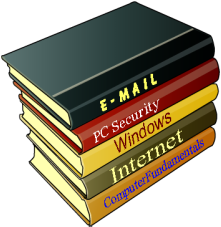
Class Descriptions
Computers for Beginners 1 Just starting out with a new computer? Want to learn about that mouse or keyboard or computer screen? This class is for beginning computer users with little or no experience. Become familiar with your computer while building self-confidence with easy-to-learn lessons. Learn how to use the mouse and keyboard, open a program, play a game, edit a document, draw a picture and much more. Four two-hour lessons.
($42 -- Non-Resident: $52)
Computers for Beginners 2 This class continues where Beginners 1 left off. Go beyond the basics with hands-on exercises to operate programs, work with files, folders, documents and email. Become comfortable changing your computer’s settings, sending emails or downloading and installing a program on your computer. Learn how to customize your computer's desktop, make new folders, explore the Internet, buy something online and much more.
Four two hour lessons. ($42 - Non-Resident: $52)
Introduction to Word Processing This course is designed for people who want to learn the essential features of Microsoft Word, the popular word processing program. You will gain
the skills to create all kinds of documents, from letters to professional papers. Learn how to set margins, insert pictures, check spelling, print documents and much more.
Four two-hour lessons. ($42 - Non-Resident: $52)
Photoshop Elements Part I If you own a digital camera or a scanner, you will appreciate this
class! Use Photoshop’s tools to download, organize and edit all your digital images. Learn how to fix photos with color, brightness or contrast problems. Develop the skills to print beautiful pictures, restore old photos and even create special projects like photo books and calendars. Six two-hour lessons. ($50 - Non-Resident: $60)
Photoshop Elements Part II This is a great follow-up to Elements Part I. With Photoshop’s easy-to-use features, you can learn to add creative interest and impact to your photos. Create special effects, brighten colors, enhance portraits, add frames and even move objects from one photo to another. Design panoramas, slide shows, online photo galleries and much, much more! Six two-hour lessons. ($50 - Non-Resident: $60)
Introduction to Excel Do you keep an address book, a household budget, golf/bowling league averages or any other kind of list or data log? Then you need to try Microsoft Excel, the world’s most popular spreadsheet program. And you don’t have to be good with numbers to learn. Excel does all the data management and number crunching for you. Have fun while you learn its many possible uses: checking/savings accounts, investments, medical data, weight loss, gas mileage, expenses etc. Six two-hour lessons. ($50- Non-Resident: $60)
Introduction to Scanning If you own or are about to buy a scanner, this class is for you! You’ll
learn several important scanning techniques for pictures, photos and documents. Learn how to scan a document into an editable word file using Optical Character Recognition (OCR). Have fun and gain valuable hands-on experience with your own photos, slides and negatives using the classroom scanners. Two two-hour lessons. ($21 - Non-Resident: $26)
Introduction to PowerPoint Ever see one of those cool slide shows with beautiful photos and lovely music? It was probably made with a PowerPoint program. You can learn how to make the same kind of slide show with your own pictures or images from other software you already use, or from the internet. Even better, learn the many other uses of PowerPoint for presentations, collages, posters and how to customize your pictures (slides) with transitions, animation, audio and video.
Four two-hour lessons. ($42 - Non-Resident: $52)
Windows 11 Prerequisite: Computers for Beginners or some previous computer experience. Learn to use the new Windows 11 operating system, especially if you just got a new computer and previously had Windows 7, VISTA, 8.1, 10 or some earlier system. Learn how to create folders; find, copy and restore files; customize your computer; maintain your hard drive and more.
Note: This course will also highlight the major differences between Windows 10 and the new Windows 11.
Four two-hour lessons.($42 - Non-Resident: $52)
Christmas Mailing Labels Course
This is a hands-on two-lesson course that will show you how to create a database of names and addresses of people on your Christmas or Holiday card list and then print the labels in class. In Lesson one you will create an Excel database of the names and addresses you want to print labels for. You can add fields to note who you sent or received cards from in previous years and anything else you want to track. You will then have a few days to complete the list and the second lesson will organize, prepare and format the labels and print them in class. Up to 150 one-inch by two and five-eighths inch white labels will be provided free or you can bring your own labels of any size for printing in the class.
Two two-hour lessons. ($21 - Non-Resident: $26)
($42 -- Non-Resident: $52)
Computers for Beginners 2 This class continues where Beginners 1 left off. Go beyond the basics with hands-on exercises to operate programs, work with files, folders, documents and email. Become comfortable changing your computer’s settings, sending emails or downloading and installing a program on your computer. Learn how to customize your computer's desktop, make new folders, explore the Internet, buy something online and much more.
Four two hour lessons. ($42 - Non-Resident: $52)
Introduction to Word Processing This course is designed for people who want to learn the essential features of Microsoft Word, the popular word processing program. You will gain
the skills to create all kinds of documents, from letters to professional papers. Learn how to set margins, insert pictures, check spelling, print documents and much more.
Four two-hour lessons. ($42 - Non-Resident: $52)
Photoshop Elements Part I If you own a digital camera or a scanner, you will appreciate this
class! Use Photoshop’s tools to download, organize and edit all your digital images. Learn how to fix photos with color, brightness or contrast problems. Develop the skills to print beautiful pictures, restore old photos and even create special projects like photo books and calendars. Six two-hour lessons. ($50 - Non-Resident: $60)
Photoshop Elements Part II This is a great follow-up to Elements Part I. With Photoshop’s easy-to-use features, you can learn to add creative interest and impact to your photos. Create special effects, brighten colors, enhance portraits, add frames and even move objects from one photo to another. Design panoramas, slide shows, online photo galleries and much, much more! Six two-hour lessons. ($50 - Non-Resident: $60)
Introduction to Excel Do you keep an address book, a household budget, golf/bowling league averages or any other kind of list or data log? Then you need to try Microsoft Excel, the world’s most popular spreadsheet program. And you don’t have to be good with numbers to learn. Excel does all the data management and number crunching for you. Have fun while you learn its many possible uses: checking/savings accounts, investments, medical data, weight loss, gas mileage, expenses etc. Six two-hour lessons. ($50- Non-Resident: $60)
Introduction to Scanning If you own or are about to buy a scanner, this class is for you! You’ll
learn several important scanning techniques for pictures, photos and documents. Learn how to scan a document into an editable word file using Optical Character Recognition (OCR). Have fun and gain valuable hands-on experience with your own photos, slides and negatives using the classroom scanners. Two two-hour lessons. ($21 - Non-Resident: $26)
Introduction to PowerPoint Ever see one of those cool slide shows with beautiful photos and lovely music? It was probably made with a PowerPoint program. You can learn how to make the same kind of slide show with your own pictures or images from other software you already use, or from the internet. Even better, learn the many other uses of PowerPoint for presentations, collages, posters and how to customize your pictures (slides) with transitions, animation, audio and video.
Four two-hour lessons. ($42 - Non-Resident: $52)
Windows 11 Prerequisite: Computers for Beginners or some previous computer experience. Learn to use the new Windows 11 operating system, especially if you just got a new computer and previously had Windows 7, VISTA, 8.1, 10 or some earlier system. Learn how to create folders; find, copy and restore files; customize your computer; maintain your hard drive and more.
Note: This course will also highlight the major differences between Windows 10 and the new Windows 11.
Four two-hour lessons.($42 - Non-Resident: $52)
Christmas Mailing Labels Course
This is a hands-on two-lesson course that will show you how to create a database of names and addresses of people on your Christmas or Holiday card list and then print the labels in class. In Lesson one you will create an Excel database of the names and addresses you want to print labels for. You can add fields to note who you sent or received cards from in previous years and anything else you want to track. You will then have a few days to complete the list and the second lesson will organize, prepare and format the labels and print them in class. Up to 150 one-inch by two and five-eighths inch white labels will be provided free or you can bring your own labels of any size for printing in the class.
Two two-hour lessons. ($21 - Non-Resident: $26)
